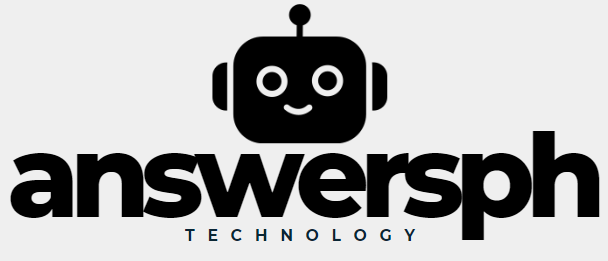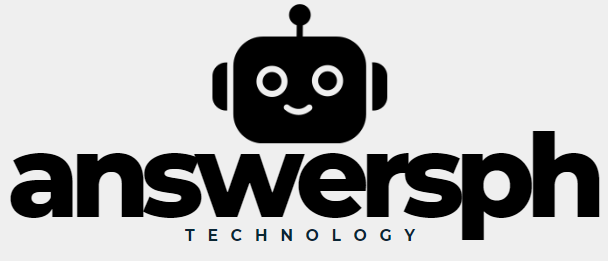Losing your cell phone is one of the worst experiences that modern life can bring you. In addition to losing the material asset itself, the possibility of someone accessing your personal information such as contacts, photos, emails and even bank details are circumstances that quickly afflict us. On the other hand, we have current technology that has evolved so that the user himself can find his device, and in the next topics, we will talk about 03 apps to find your stolen cell phone.
1. Google Find My Device
Key Features:
- Locate in real time: You can see the exact location of your phone on a map with Find My Device, as long as your device is turned on and connected to the internet. It uses GPS accuracy to find out exactly where you left your phone or if it was actually stolen.
- Sound ringtone: Even if it's on silent, you can use the Find My Device app to force Google to ring your phone at full volume for five minutes. If you think your phone might be within reach, like under the couch, in your home, or in your car, you can make your phone ring.
- Device Lock: If you think your phone has been stolen, you can have Google remotely lock your phone. And on the lock screens, you can have the privilege of writing a message stating that it is your phone and you can add your contact number.
- Erase data: If you don't believe your phone can be recovered, through the app, you can erase all the data on your phone, so that your personal information doesn't fall into the wrong hands.
How to use:
To use the feature, your smartphone must be linked to a Google account. You can access the app from your phone or from your computer by visiting the service's website. The feature only works when your smartphone is activated, connected to the internet and has GPS turned on.
2. Find My iPhone (Apple)
For iPhone users, the Find My iPhone app is the ultimate way to locate your lost iOS devices. It’s a built-in iOS feature that comes with every iPhone and iPad.
Main Features:
- Real-time location: Like Find My Device, Find My iPhone displays the exact location of your iPhone on a map. Plus, you can see the last known location of your device, even if it's turned off or disconnected from the internet.
- Lost Mode: Lost Mode lets you lock your iPhone with a passcode and display a contact message on your lock screen. That way, whoever finds it can contact you to return it.
- Sound: You can make your iPhone play a loud sound, even if it's in silent mode, to help you find it if it's nearby.
- To switch off: If you are unable to recover your device, you can remotely wipe it, ensuring the safety of your data.
How to use:
To use Find My iPhone, you must enable the feature in your device’s settings. The app is available on another Apple device or web browser at www.icloud.com. Additionally, Find My iPhone can be used with Family Sharing to locate each other’s devices.
3. Prey Anti Theft
Main Features:
- Device Location: For three or more devices, Prey is also a good choice, tracking your device with GPS, Wi-Fi, and cell tower triangulation in real-time.
- Taking Photos Remotely: Perhaps Prey's most surprising feature is its ability to take photos from both sides of the camera remotely. This could help police and you track down whoever has your device.
- Detailed reports: Prey provides detailed location reports, as well as screenshots and photos taken that can help police return the device.
- Remote Lock and Erase: Just like native apps, Prey lets you lock your device and erase all data remotely if needed.
How to Use:
To use Prey Anti Theft, download the app on your target devices and create an account on the platform. With the ability to access the app from any browser, it’s easy to find devices wherever you are.
Conclusion: Which application will be most suitable?
Depending on the device you have, this choice can vary greatly. For Android users, Find My Device is the go-to option due to its seamless integration with Google’s ecosystem. For iPhone users, Find My iPhone is a no-brainer due to its deep integration with iOS and Apple’s operating system. For those who own devices from multiple manufacturers, Prey Anti Theft is the perfect candidate, allowing you to remotely take photos from any device.
Whichever app you choose, the most important thing is to make sure that these services are installed and activated well before any kind of incident occurs. In other words, being proactive is the only way to increase the chances of recovering your lost or stolen device in such a way that it reduces any impact of the loss. Ultimately, you shouldn’t wait until it’s too late – install and configure one of these apps today to keep your phone safe under any circumstances!