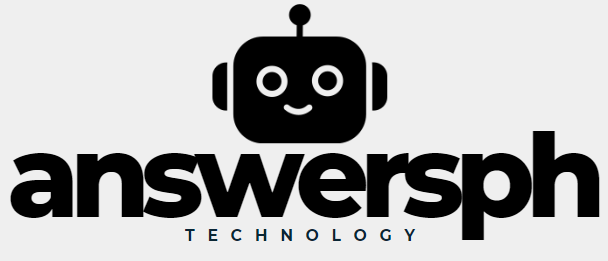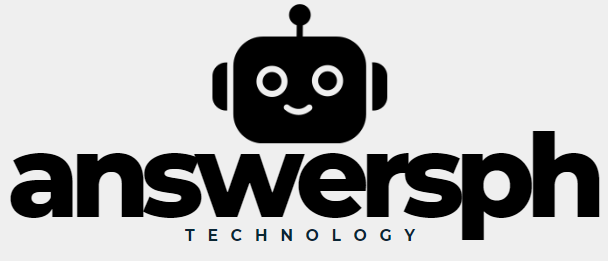In today’s highly connected digital world, the internet has become a necessity for many people. Whether it’s for remote work, studying, communicating with friends and family, or entertainment, constant access to the internet is crucial. However, we don’t always have a stable internet connection, especially when we’re away from home or in places with limited mobile data coverage. This is where apps for finding free Wi-Fi become a valuable tool. This article explores the importance of these apps, how they work, and what the most popular options are.
General Importance of Free Wi-Fi Connectivity
Before we dive into the specifics of the applications, it’s essential to understand why free Wi-Fi connectivity is so important. With the rise of remote work and online classes, the reliance on the internet has grown exponentially. However, not everyone has access to unlimited mobile data plans, and mobile data costs can be high, especially when traveling internationally. Additionally, in many parts of the world, internet access is limited or expensive, making free Wi-Fi a necessity.
How Free Wi-Fi Apps Work
Free Wi-Fi finder apps work in a variety of ways, but their main goal is the same: to help users locate and connect to available Wi-Fi networks, free of charge. These apps typically use interactive maps, where available Wi-Fi networks are marked. They can operate collaboratively, with users themselves adding Wi-Fi networks they have discovered, or they can rely on databases collected by specialized companies.
Additionally, some of these apps offer the functionality to automatically connect the user to a network when they are within range, making the connection process even easier. Others provide details such as connection speed, security type, and even reviews from other users about the quality of the network.
Top Apps to Find Free Wi-Fi
1) WiFi Map: WiFi Map is one of the most popular apps for finding free Wi-Fi. It features a crowdsourced database where users can add Wi-Fi networks, including passwords when needed. The app has an intuitive interface, allowing users to find nearby Wi-Fi networks from an interactive map. Additionally, WiFi Map also offers the option to download offline maps, which is particularly useful for those traveling to areas with limited connectivity.
2) Instabridge: Instabridge is another widely used app for accessing free Wi-Fi networks. It works similarly to WiFi Map, but stands out for its simplicity and ease of use. Instabridge automatically stores the passwords of available Wi-Fi networks and connects users without them having to manually enter the password. The app also allows users to share networks with friends and family, creating an even wider network of connectivity.
3) Wiman: Wiman is an app that also uses a collaborative database to list available Wi-Fi networks. What sets Wiman apart is that it offers a scoring system, where Wi-Fi networks are classified according to speed and stability. In addition, Wiman allows offline access to Wi-Fi maps, making it an excellent option for travelers.
Facebook Wi-Fi
While it’s not a dedicated Wi-Fi search app, Facebook does offer a feature called “Find Wi-Fi” within its main app. The feature allows users to find nearby Wi-Fi networks that have been registered by local businesses on their Facebook pages. This is a convenient option for those who already use the Facebook app and want to find a connection quickly.
Wi-Fi Finder
Wi-Fi Finder is an app that, as the name suggests, helps users find available Wi-Fi networks nearby. The app provides a detailed map that shows free Wi-Fi locations, along with information about the type of location, such as cafes, restaurants, or hotels. Additionally, Wi-Fi Finder allows users to download maps for offline use, which is useful in areas with limited data connection.
Safety Considerations
Despite the convenience that free Wi-Fi apps offer, it’s important to consider security when using public Wi-Fi networks. These networks are inherently less secure than private networks, which can expose users to risks such as man-in-the-middle attacks, where a hacker intercepts communication between the user and the network. To mitigate these risks, it’s recommended to use a VPN (Virtual Private Network) when connecting to public Wi-Fi networks. A VPN encrypts user data, making it more difficult for third parties to intercept sensitive information.
Additionally, it is prudent to avoid accessing bank accounts, shopping online, or performing other activities involving sensitive personal or financial information while using public Wi-Fi networks.
Conclusion
Free Wi-Fi finder apps are indispensable tools in today’s connected world. They offer a convenient solution for those who need internet access on the go, without having to rely on expensive mobile data plans. With a variety of options available, such as WiFi Map, Instabridge, and Wiman, users can choose the app that best suits their connectivity needs. However, it’s crucial to keep security in mind when using public Wi-Fi networks, taking steps such as using VPNs to protect your data.
With the help of these applications, internet connectivity is within everyone's reach, virtually anywhere in the world.