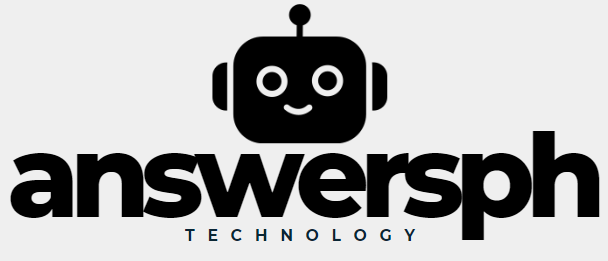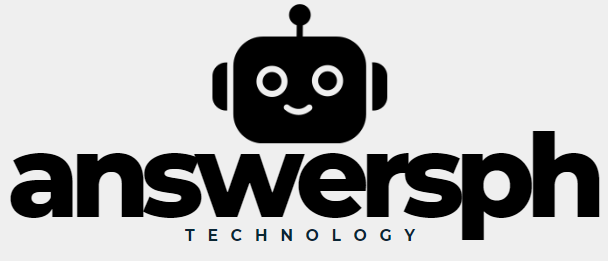In the 21st century world, online security is a top priority for individuals and businesses alike. Passwords are the first line of defense against unauthorized access to any accounts and data. However, with the increasing number of registered accounts, both for work and personal life, it is almost impossible to remember all the passwords, and especially to keep them secure, i.e. long and complex ones. This is where password management apps become essential.
What is a Password Management App?
A password manager app is a tool designed to store, organize, and protect all of your passwords in one secure place. Not only does it store all of your passwords, but it can also generate strong, unique passwords for each of your accounts, protecting your credentials from attacks. In most cases, these apps use end-to-end encryption to protect your passwords even if the app is compromised. Additionally, many of them include additional features like two-factor authentication and breach monitoring.
Why Should I Use a Password Manager?
There are several reasons why using a password manager is recommended:
- Secure Password Storage: End-to-end encryption to keep your passwords safe.
- Two-Factor Authentication (2FA): An extra line of defense that requires a second form of authentication in addition to the password.
- Password Generator: A tool that helps you create strong, random passwords for your accounts.
- Autofill: Automatically fills your login credentials on websites and apps, saving you time and effort.
- Synchronization Between Devices: Allows you to use your passwords on multiple devices, such as smartphones, tablets and computers, with automatic synchronization.
- Data Breach Monitoring: Notifies you if any of your passwords are exposed after a data breach.
- Secure Password Sharing: Allows you to securely share passwords with others, such as family members or colleagues.
Top Password Management Apps
There are several password management apps on the market, and each one has its own unique features. Below are some of the most popular and reliable ones:
- LastPass: One of the most popular password managers, LastPass, offers a free version with several features, such as two-step verification, sync, and data breach monitoring. The premium plan adds secure file storage and additional support.
- 1Password: One of the most popular password managers, it offers support for multiple accounts, two-step verification, and a “Travel Mode” in which the app hides sensitive information.
- Dashlane: In addition to being a password manager, Dashlane has a built-in VPN and dark web monitoring. Its security dashboard assesses the strength of your passwords and suggests improvements.
- Bitwarden: One of the more affordable options, Bitwarden is an open-source password manager with robust security features. The premium version is competitive in terms of features, but the free version is also very useful.
- Keeper: Notable for its various security options, such as encrypted file storage and dark web monitoring, Keeper also performs security audits to improve your password practices.
Conclusions
Password management apps are one of the most recommended methods for improving online security today. Not only do they make it easier to access secure passwords, but they also provide an additional layer of protection against increasingly sophisticated cyber threats.
However, it’s important to remember that while password managers are extremely useful, they’re not foolproof. It’s essential to maintain good digital security practices, such as enabling two-step verification whenever possible and regularly reviewing your passwords.
Finally, when choosing a password manager, consider your specific needs: how many devices you use, what additional features like a VPN or dark web monitoring you consider necessary, and of course, your budget. With the right tool, you can simplify your digital life while significantly strengthening your online security.